The Ultimate Guide to Lunar Client: Everything You Need to Know
Introduction to lunar client
lunar client Have you ever wondered what sets apart from other Minecraft clients? Whether you’re a beginner or a seasoned pro, offers a tailored experience that enhances gameplay and elevates your Minecraft sessions. In this in-depth guide, we’ll explore every aspect of from installation to advanced customization, so you can make the most of this popular client.
What Is a Lunar Client?
A New Level of Minecraft Gaming
Lunar Client is a custom Minecraft client designed to enhance performance, boost frame rates, and provide a suite of useful features. Whether you’re battling in PvP arenas, exploring expansive worlds, or building the next architectural masterpiece, Lunar Client optimizes your experience with cutting-edge tools and performance enhancements.
Unlike the standard Minecraft launcher, Lunar Client integrates mods, settings, and a sleek interface all in one place. This makes it perfect for players who want convenience and reliability without spending hours tinkering with settings.
Compatibility and Versatility
One of Lunar Client’s strongest attributes is its versatility. It supports multiple versions of Minecraft, making it a favorite for players who participate in various server types or prefer older game versions for nostalgia. The client also runs smoothly across Windows, macOS, and Linux platforms, ensuring accessibility for all players.
Moreover, Lunar Client doesn’t limit itself to casual gamers. It’s a staple for competitive players in the Minecraft PvP community. Its features cater to both beginner and advanced users, so there’s something for everyone.
Free, But Premium-Ready
Lunar Client is free to download and use, but it also offers premium cosmetics and features for those looking to customize their experience further. Skins, capes, and emotes are just some of the fun extras you can purchase to make your avatar stand out in the Minecraft universe.

How to Install Lunar Client
Step-by-Step Guide
Installing Lunar Client is a straightforward process, even for first-time users. Here’s how to do it:
Visit the Lunar Client Website
Head to the official Lunar Client website to download the installer compatible with your operating system.
Download and Run the Installer
Select your OS and download the installer. Once downloaded, open the installer and follow the prompts. Lunar Client will automatically download the necessary files and set itself up.
Select Your Minecraft Version
After installation, launch Lunar Client and choose your preferred Minecraft version. This flexibility is a major selling point, allowing you to switch between versions depending on your needs.
Log in With Your Minecraft Account
Log in using your Mojang or Microsoft account credentials. Once verified, you’re ready to start your Lunar-enhanced Minecraft experience!
Tweak Settings
Take a moment to explore the settings and mods menu. Customize everything from your interface to gameplay features to ensure a perfect fit.
Troubleshooting Tips
Encountering issues during installation? Make sure your Java version is up-to-date, and check your firewall settings to ensure has the necessary permissions. If problems persist, the website offers a comprehensive FAQ and support section.
Top Features of Lunar Client
Enhanced FPS and Performance
For gamers, performance is key. drastically improves your FPS (frames per second) through optimization techniques that make Minecraft run smoother than ever. This is especially noticeable on lower-end PCs, where can make a significant difference in gameplay fluidity.
Built-In ModsLunar Client comes pre-loaded with a variety of popular Minecraft mods, including:
- Minimap Mods for navigation
- Armor Status Mods to track your gear’s durability
- Coordinates HUD for precise location tracking
- Replay Mod to record and review gameplay.
These mods save time and eliminate the need to manually install third-party mods.
Customizable Settings
One of the best aspects of is its highly customizable settings. You can adjust everything from the HUD layout to individual mod configurations. This level of control ensures that the client works exactly how you want it to.
Why PvP Players Love Lunar Client
Better Hit Detection
PvP enthusiasts rave about improved hit detection, which makes combat feel more responsive and fair. This feature alone has made it a go-to client for competitive Minecraft players.
Ping Optimization
also optimizes your ping, ensuring that your actions are registered quickly on servers. Reduced lag can mean the difference between victory and defeat in high-stakes matches.
Competitive Advantage
With its suite of tools like keystrokes display, CPS (clicks per second) tracker, and potion status HUD, gives players an edge in PvP scenarios. These features let you monitor your performance in real-time and make necessary adjustments on the fly.
Customization and Cosmetic Features
Skins and Capes
Who doesn’t love showing off their unique style in Minecraft? offers a variety of skins, capes, and other cosmetics that you can purchase to make your avatar stand out. While these items are purely aesthetic, they add a fun layer of personalization.
Emotes
Express yourself with emotes, a premium feature that lets you interact with other players in fun and creative ways. From simple waves to complex dances, emotes are a great way to add personality to your in-game interactions.
Personalized HUD
The HUD (heads-up display) in is entirely customizable. You can drag, resize, and configure various HUD elements to fit your preferences, ensuring your screen looks exactly how you want it to.
How Lunar Client Stacks Up Against Other Clients
Lunar Client vs. Badlion Client
Both and Badlion Client are popular among Minecraft players, but they cater to slightly different audiences. While focuses on simplicity and performance, Badlion Client offers more advanced tools like anti-cheat features and expanded mod libraries.
However, edges out Badlion in terms of user interface design and ease of use. For beginners or players who prioritize FPS boosts, is often the better choice.

Lunar Client vs. Forge
Forge is another alternative for players who prefer a more DIY approach to modding. While Forge offers unparalleled flexibility, it requires a significant amount of effort to set up and maintain. on the other hand, comes pre-packaged with everything you need, making it a more convenient option.
Community and Support
Active Community
boasts an active community of players and developers who constantly contribute to its improvement. Forums, Discord servers, and social media groups are bustling with tips, updates, and support for users of all levels.
Regular Updates
One of the reasons Lunar Client remains a favorite is its frequent updates. Developers are committed to keeping the client compatible with the latest Minecraft versions and addressing user feedback to add new features.
Support Options
If you ever run into issues, Lunar Client offers multiple support channels, including a detailed FAQ section, ticket-based support, and active community forums where experienced users are happy to help.
Final Thoughts: Is Lunar Client Worth It?
Lunar Client is more than just a Minecraft client—it’s a comprehensive tool that enhances every aspect of gameplay. From performance boosts to built-in mods and customization options, it’s clear why this client has become a staple for many players.
Conclusion
Whether you’re a casual builder, a Redstone engineer, or a competitive PvP player, Lunar Client has something to offer. Its intuitive design, robust features, and dedicated community make it an excellent choice for anyone looking to elevate their Minecraft experience.



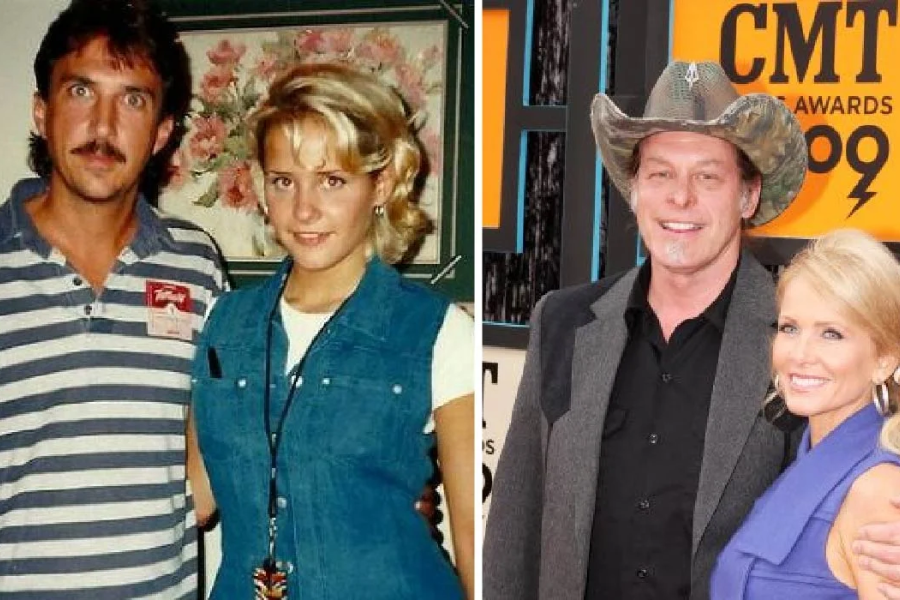



Post Comment